
In today’s world, new online productivity tools are being developed every day and it’s easy to forget just how difficult it was to perform jobs that can be done today with minimal effort. For many University lecturers, marking reams of student assignments has come a long way.
Thanks to Learning Curve, what once was a tedious task marking endless paper and electronic submissions that were hard to keep track of, marking large numbers of assessments is now a breeze. The Marking Tool is a peerless on-screen marking application that was developed for use with Acrobat PDF documents to make comments on student submissions, automatically tally up marks, and improve the overall speed and accuracy of the marking process.


It was not always this way. Many lecturers remember without fondness that marking paper was a laborious process characterised by frequently lost submissions, lack of consistency among markers making it hard to leave meaningful comments, and a painfully slow submission and mark tallying process.
But, perhaps your institution is one of the few still marking manually. If this is your reality in a post-pandemic age, can you really afford to spend countless hours collating thousands of paper submissions and manually capturing marks?
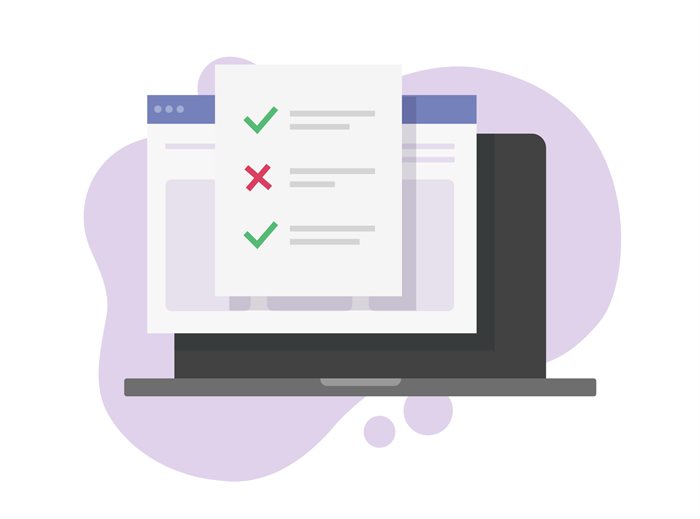
Learning Curve has always been at the forefront of technological development in the education sphere, so it was no surprise, 10 years ago, when the largest distance education provider in South Africa approached the company to solve a pressing problem. Exhausted and frustrated by the laborious and error-riddled nightmare of marking and collating thousands of submissions, the institution was looking for a digital marking tool. Learning Curve’s early investigations revealed that lecturers and markers across the country faced the same challenges.
As digital transformation specialists, Learning Curve’s talented teams went to work creating a product that would change the lives of markers across the breadth of the higher education landscape forever.
As the only Adobe Platinum partner in sub Saharan Africa, Learning Curve was just the right choice for the job. With deep experience developing solutions around Adobe technology, and also as the sole Education Elite Partner in sub Saharan Africa, the company was adept at empowering institutions to improve their digital processes through Adobe’s world class enterprise suite of products.
What’s more, Learning Curve had developed peerless support teams that could train and support lecturers in South Africa’s higher education space. Not only did Learning Curve successfully deliver the on-screen marking tool to the University that had commissioned it, but other institutions were soon placing adopting this technology. As the marking tool gained popularity, it helped institutions stay abreast of new teaching and learning trends, and would prepare them to navigate a pandemic nobody knew was coming.

In the age of blended instruction, there are now other online marking tool options available. Most are good at providing solutions to mark multiple choice questions, but few if any, provide solutions on how to mark written assignments.
The Acrobat PDF marking tool allows lecturers and markers to use intuitive PDF annotations to make notes on the document. It also automatically tallies marks, without the lecturer having to perform a physical count at the end of the paper. This powerful time-saving tool cuts through troublesome administration while giving an extra level of security that reduces the risk of losing student submissions or having marks tampered with. The marking tool can be integrated with development into learning management systems to save even more time.
The PDF Marking Tool add’s that extra layer of security ensuring marks cannot be tampered with.
- Dr. Ben Kotze - Assistant dean teaching and learning, Central University of Technology, Free State
The Acrobat PDF Marking tool did not get any less useful when the pandemic slowed down. Today, it works just as well in physical exam settings. Moderation is so much easier. From the University of Pretoria (Faculty of Economic and Management Sciences), Senior Lecturer, Tanya Hill explains after finishing their paper at the exam venue, students scan and upload their exam scripts into their institutions’ learning management system.
Thereafter, lecturers perform a bulk download and start the marking process almost immediately. No manual paper collection and sorting, no alphabetical sorting, just fast, error-free marking. What’s more, there is now much less of a need to print student work, which makes it better for a greener, more productive future.
Now completely revamped and updated, the marking tool, which is now compatible with Microsoft365 and newer versions of Acrobat has opened it up to all the other institutions who have joined the on-screen marking revolution.
The EMS lecturers regard this PDF on-screen marking tool as the new norm in marking.
- Professor Theuns Steyn – Acting deputy dean, University of Pretoria.

Learning Curve is committed to the continued development of the Acrobat PDF Marking tool beyond the pandemic. Not only has the tool positioned South Africa’s higher education institutions at the forefront of the blended learning movement, it also provides productivity gains that are off the charts.
Understand that Learning Curve is more than just a software vendor; treat them as partners in your business who can help you grow in areas you have not yet considered.
- Karl van Heerden, Open Window.
Currently used by several universities in South Africa the Acrobat PDF Marking Tool makes marking a breeze, on or off campus. The Acrobat PDF Marking tool provides the marking flexibility required by teachers as well as the added layer of security that is a cornerstone of Adobe Acrobat DC.

To find out more about the adoption of the PDF Marking Tool at your institution, please reach out. Alternatively, attend our free webinar – details below.
Cape Town (021) 790 4170 | JHB (011) 468 4575 | az.oc.evrucgninrael@yreuqbew
SIGN UP for our FREE webinar and witness the PDF Marking Tool in action first hand, from lecturers currently using the tool. Don’t miss out – limited seats available!